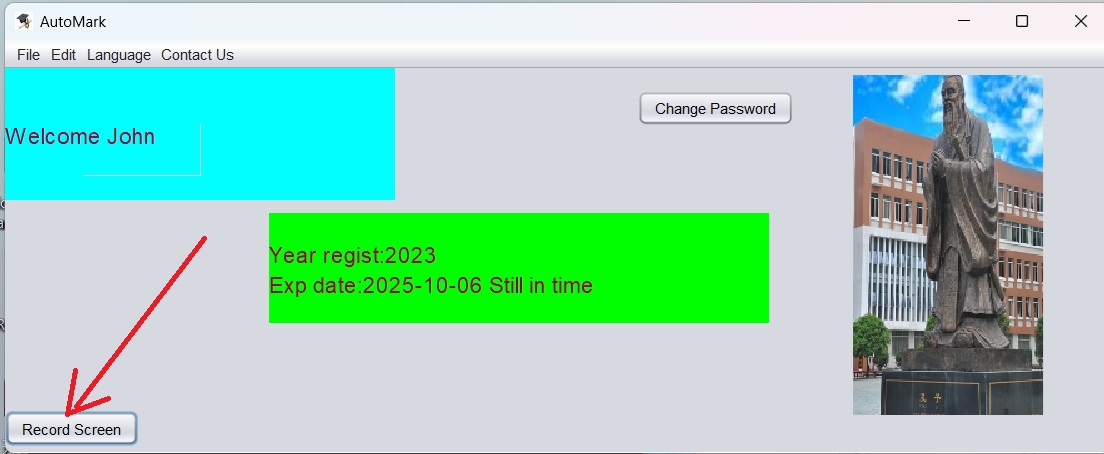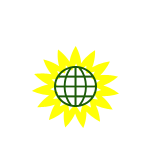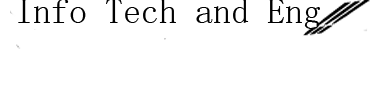Auto-Marker Software for Teachers
What this program can do
1. Exams (tests) marking tool
This program available in four languages (English, Chinese, French and Kinyarwanda) helps teachers to mark tests with multiple choices questions.It gives teachers an interface to feed questions for the test.
Fig 1. The interface outlook
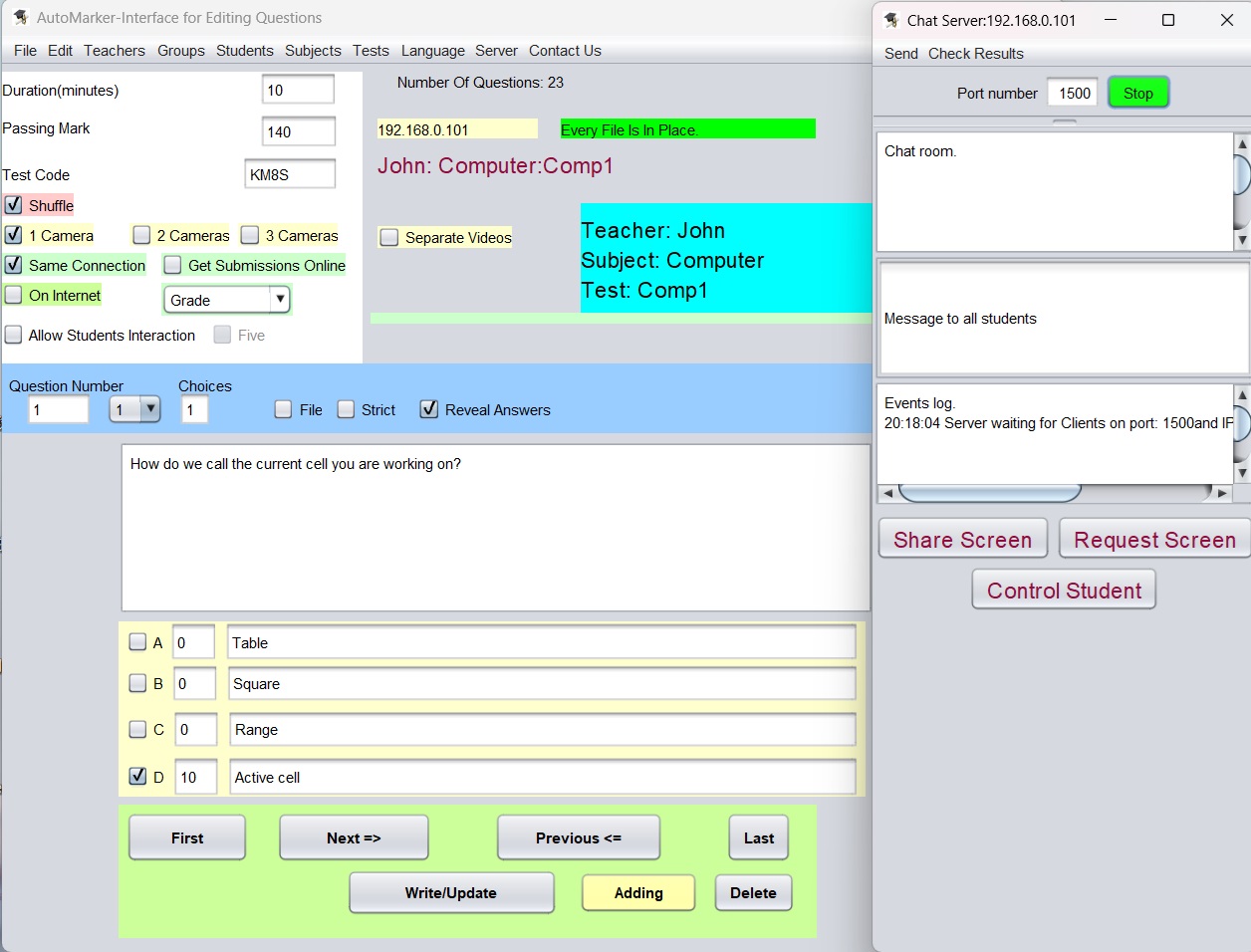
Fig 2.The interface showing other main functions
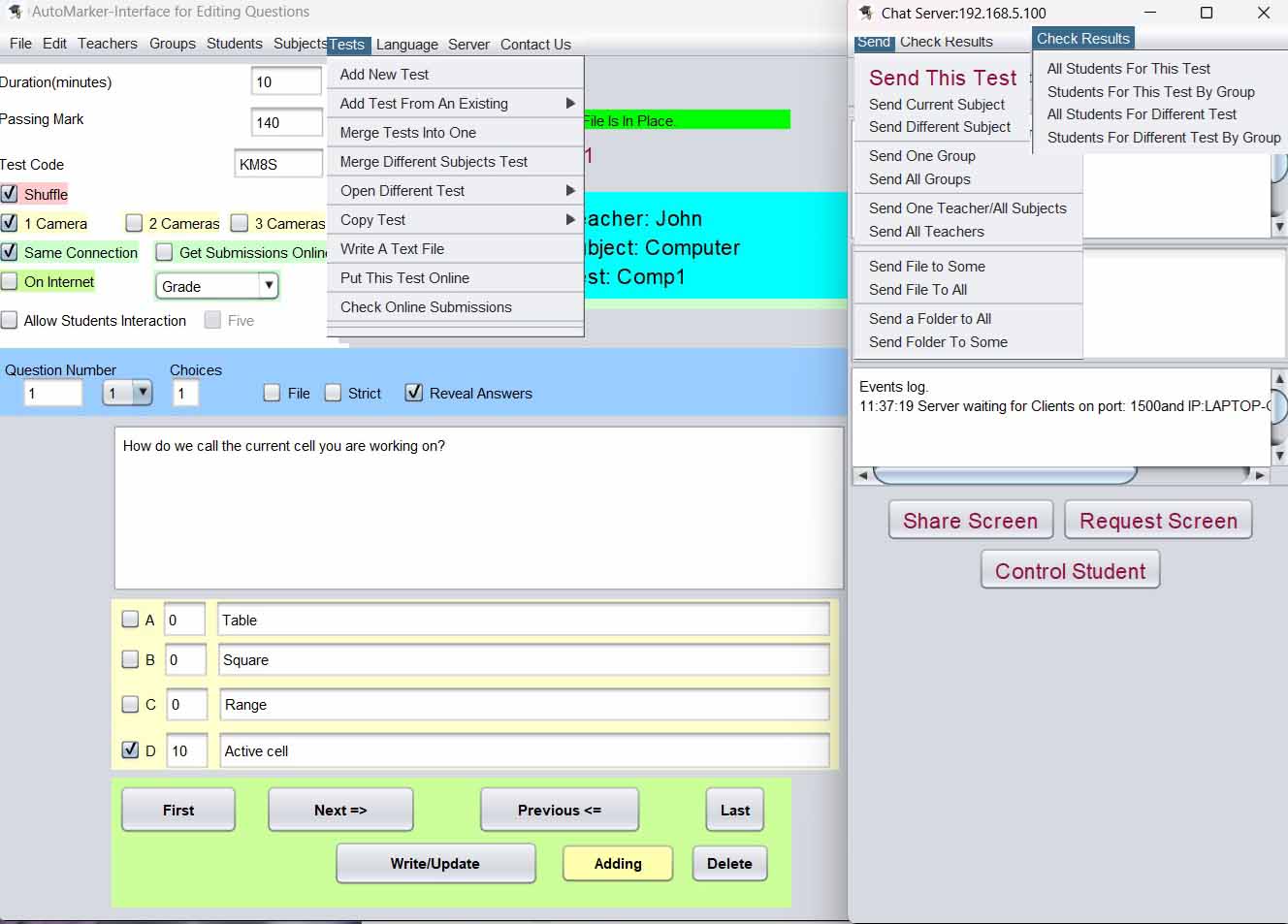
- The program shuffles the questions: every student will have their own order of questions.
- The program shuffles the choices: every question has its own order of choices(A,B,C,D,E).
- Definitely, an auto-marking program will help teachers to limit miscalculations of students' total mark at the same time helping teachers to save a lot of time as they don't have to mark students' papers themselves without forgetting that it is environmental friendly as it will limit the use of paper.
- The program will also show to teachers the statistics of students results which will enable the teacher to see which part of the test students did well or failed. In this way the teacher will know which content of the lesson to review.
| Free Version | Premium Version | |
| Number of choices per question | 4 | 4 or 5 |
| Possibility of Uploading Results Online | Only local | Can be accommodated on our servers |
| Available Cameras | 1 | 3 |
| Using Teacher's keyboard/mouse to Control Students inputs | No | Yes |
How to Install |
||
| How to use | Teacher's Tutorial | Student's Tutorial |
2. Also a Teaching Tool
- Teachers can use this program to teach during classes as it can share the teacher's computer screen to all students to let them see what the teacher is doing, and the teacher can choose a student's computer screen to see what they are doing.
- It also has a chat room that can be used as a teacher-students interaction tool during class.
- The teacher can use the "reveal Answers"checkbox to hide/show answers to students if the test is used just as didactic tool.
Fig 3. Reveal Answers ON Fig 4. Reveal Answers OFF 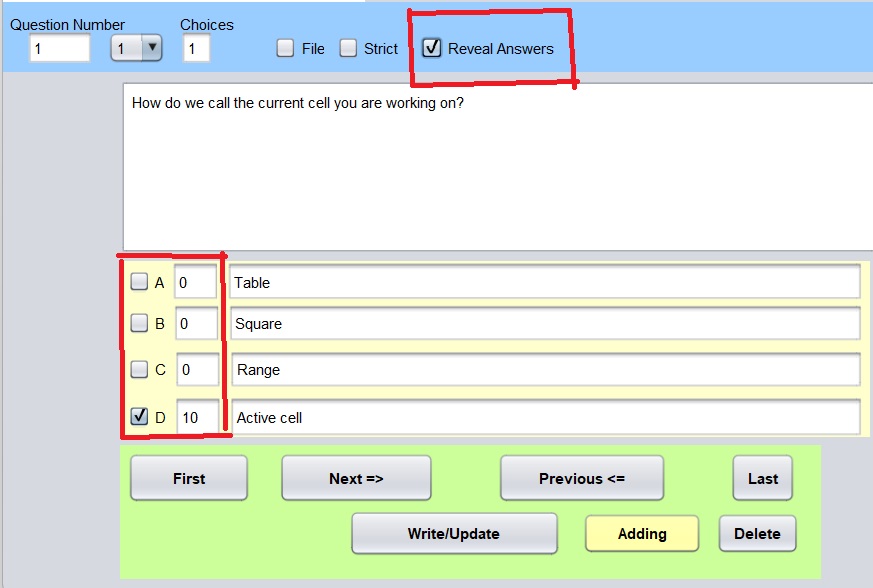
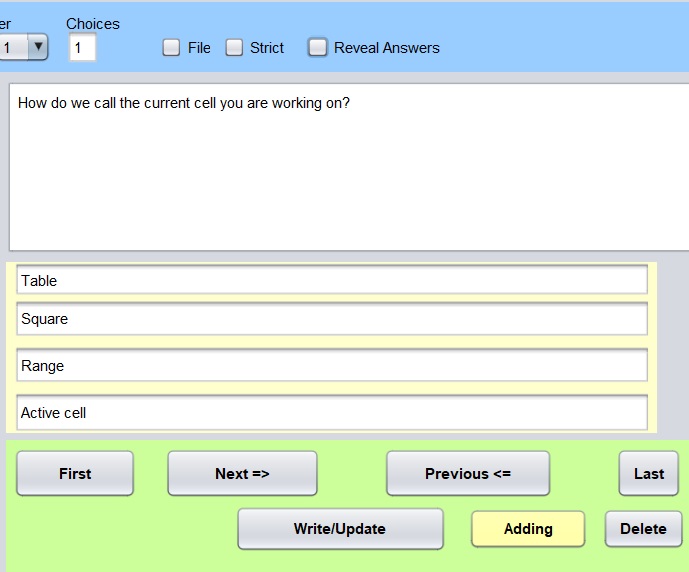
3. File sharing
4. Other Special Functions
Actions performed on the server will include registering teachers and the tests will be created in their corresponding subjects.
- To create a test, the examiner will be presented an interface with a possibility to edit questions, add a test, merge tests, put tests online, check submissions and make a text file if need be.
- On test creation interface, the examiner will be presented an interface where to edit questions, add a test, merge tests, put the test online, if needed, check submissions and make a text file in case of constraints.
The examiner will also be able to set the test code, duration, customize his institution logo picture, passing mark and questions weight.
This system is designed to function with all data available only on local connection (If you need such privacy). It will be available on internet only if the examiner wants so. Sensible data such as answers to questions and weight marks for questions and passwords are encrypted.
Fig 5. Possible student's setup.This system comprises a possibility to use one ,two or three cameras; camera one being the one normally incorporated on the screen, the two others may be placed according to the examiner requirements. The cameras will record the examination process and the videos will be copied on the local computer so that the examiner may inquire them for authentication.
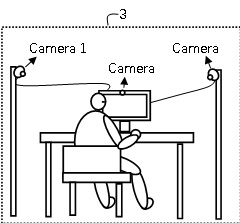
Special Features
For students:-On start-button clicked, the timer will start to count down the remaining time and the examinee will be presented the first reshuffled question and cameras if need be, will start recording the process.
Controlling-The test will be ended if the examinee submits or if the allocated time read by the timer reaches the end. The score will then be automatically counted while the videos are being saved to the client memory.
Knowledge Monitoring- This system will produce statistics to allow the teacher to recognize which part of the subject has been more difficult for students in order to help them review that content.
Multiple Formats:- Picture files (.jpg and .png),audio files(au,mp3) and video files(.gif,.avi,.flv,.mov, .mpg) can be used in this system if the examiner has the need of them to accompany the content of the question. This functionality will also be useful in case special characters that are not available in this system are needed to make a question content.
Screen recording:If you are looking for a program that can record your screen and produce a video, you are then at the right place.